Aloha, Alola! PokéCommunity Daily’s Pokémon Sun and Moon Review
For both new and experienced players, Pokémon Sun and Moon introduce many significant, most welcome changes to the gameplay and the formula. Check out Daily’s extensive review on what’s new.
Grab Bag
Sounds of Alola
From the very moment you open the game, you’ll not only see the Hawaiian influences, but you’ll also hear them. The game’s introduction music — the Alola Region Theme — has a Hawaiian-style chorus and drums accenting the song. The title theme has some high notes and bongos played throughout. Even the traditional “Item Get” sound is different — it’s played by a ukelele. Plug in some headphones, because the quality of the music in the game far surpasses that of the other Pokémon games, with really nicely-sampled instruments, the aforementioned choruses, and the wide variety of tracks for the routes and cities. It’s no orchestra, but the game gives as much of a breath of fresh air audibly as it does visually.
The Rotom Pokédex
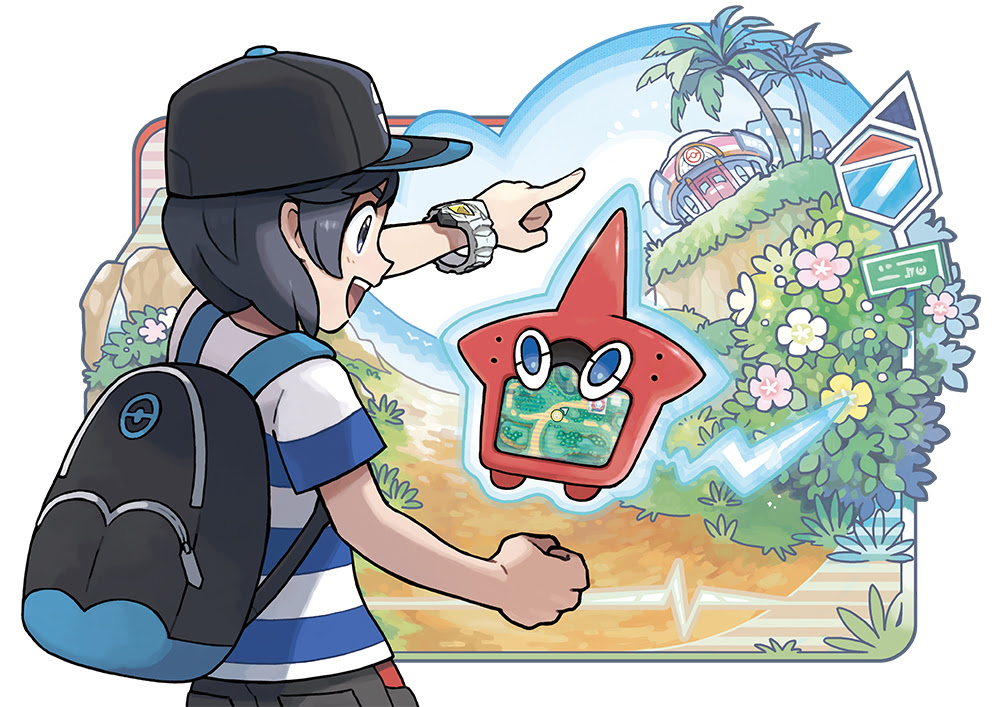
Every main series Pokémon game features the Pokédex, a useful encyclopedia that stores information on all the Pokémon you encounter and capture. Since the original days where the mantra was on ‘Gotta catch them all’, this was a vital feature that every player would have to access. However, it was simply that — an encyclopedia. As fun as reading up on information about Pokémon was — finding out where they live, checking out their cries and sizes, and so forth — it was always an afterthought for players compared to actually playing with them.
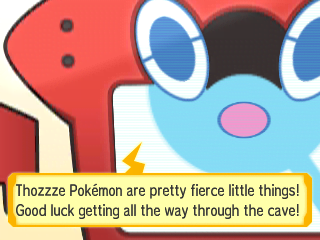
Enter the Rotom Pokédex. Rotom, a Pokémon hailing from the fourth generation games, is known to occupy electronic devices, so its integration into the Pokédex is a natural fit. Indeed, it now seems odd that it hasn’t been done before, because Rotom gives the Pokédex a personality. The Rotom Pokédex integrates the map system, too, providing the player with advice and information on how to progress. It provides a map marker indicating the next destination, and, outside of caves and buildings, will show you where you are in the area at any time.
Happily, the Rotom Pokédex remains free of annoyance and pestering, unlike a certain fairy or sticker monarch, and its comments and quips remain solely on the bottom screen. The comments happen to also be written particularly well, too, quite possibly stating what’s on your mind, not being too vague about it, and sometimes being outright hilarious. Rotom will remind you of your objective once you start up the game again, too, so if you forget what you were supposed to do, Rotom to the rescue! These comments gives the Rotom Pokédex a real charm, and you may find yourself helped along by it more than once.

Rotom will also integrate the Poké Finder feature, where you take photos of Pokémon in their natural environment as you explore the world. This brings back memories of Pokémon Snap — you find particular spots in the world where you can take a picture, enter the Poké Finder mode, and snap up six pictures.
You’ll be able to submit a single picture “online” — it’s actually just the game doing a quick analysis and rating your picture on a variety of factors — and earn a score. Once it’s submitted, you earn points to get an upgrade to the Poké Finder’s camera; the first upgrade enables zooming on your Pokémon subject. You then have the option to save the submitted picture onto the SD card, continue shooting in the area, or move on. It’s actually a shame that you can’t save every photo you take to the SD card.
The Poké Finder is also the only instance where the Nintendo 3DS 3D function is utilized — and it lags whether it’s on or not. While it’s a fun addition, what you do in it appears to have little bearing with the rest of the game.
Festival Plaza

Festival Plaza is the newest integration of the multiplayer modes. Communication features such as battling and trading are all gathered together here. These add an additional currency in Festival Coins, which you can spend in stores found within Festival Plaza. Discounts on useful items, dye for clothing customisation (which is improved on its debut in Pokémon X and Y in terms of variety and appearances), and Pokémon training facilities all accept Festival Coins. More features unlock as you play as well. This encourages continued use of the multiplayer features and will keep you coming back.

Fans of the Join Avenue feature in Pokémon Black 2 and White 2 will be particularly fond of Festival Plaza. Players you trade and battle with appear in Festival Plaza to make requests. You can direct them to stores which earns you Festival Coins and goes towards your rank. It’s great to see this feature return with a good lick of paint and polish to it.
It’s almost unfortunate that it also means that finding out who’s nearby is no longer as convenient as it was with the Player Search System seen in Pokémon X and Y, but the interaction and the activities you can do are still pretty great.
Poké Pelago
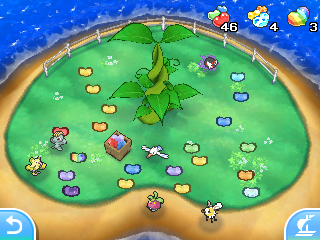
Poké Pelago is a new feature that adds life to another staple of the games, the PC Box system. This is used to store all the Pokémon you have caught, but now there’s a reason to keep coming back outside of changing your team! Poké Pelago consists of a variety of isles where Pokémon can go exploring, play on athletic equipment, and enjoy other fun activities. Poké Pelago is the primary source of Poké Beans, which are used to feed your Pokémon in Pokémon Refresh (more on that below). The Poké Beans are also used as a kind of currency within Poké Pelago.
By sending the Pokémon you’ve caught to Poké Pelago, you can develop the facilities on your isles — and develop new kinds of isles as well using the Beans you’ve collected. As these isles are developed and increase in number, you’ll be able to do things like obtain item, raise your Pokémon, and grow Berries. You can even obtain new Pokémon through this feature!
Poké Pelago encourages checking back and rewards the player for catching a lot of Pokémon. If you’re a serious Trainer, you’ll likely be relying on the features of each island a lot. But beware — changing the 3DS’s clock in System Settings will delay time events in Poké Pelago by up to 48 hours.
Poké Rides

Admit it; you’ve been keeping HM slaves — Pokémon that would use moves like Cut, Fly, Surf or Rock Smash — to get from point A to point B. A long-standing tradition since the first generation, and for some, a particularly irritating one, HM moves were required quite extensively up until recent games, and would mean you’d either take up a move slot that would be more useful for another move, or take up a valuable slot in your party with a Pokémon that could learn those moves. The worst part is that you would be unable to remove them, ostensibly because removing them would get you stuck, but for some moves this became a non-issue in more recent games. The use of HMs was largely alleviated in more recent games (with the notable exceptions of Omega Ruby and Alpha Sapphire) where only a few HM moves were actually required to progress through the game.

Sun and Moon resolve these by taking these abilities and giving them to Pokémon that you “page” the assistance of, using a special item you’ll receive fairly early on called the Ride Pager. The first Pokémon you register will be a Tauros — who, as we’ve seen in the demo previously, can run fast and smash through cracked rocks in the middle of the road — no Rock Smash HM required. As you journey through the game, you’ll come across other Pokémon you can call with the Ride Pager to surf as well as fly around towns. Just press the Y button to access the pager, and get to work!
Conveniently, you can now use the D-Pad as a shortcut to quickly call a Ride Pokémon, too. Which is great, because you’ll rely a lot on Tauros since the signature Bicycle isn’t in the game.
Quite welcome as these changes are, you might find yourself habitually returning to the Pokémon menu to use Fly. Some habits are hard to break.
The little things

Pokémon Centers (now abbreviated PMC) are plentiful in the Alola region, located conveniently before some trials and located in every city. You’ll notice that each Pokémon Center now has a café, where you can buy a drink for yourself. Besides some nice banter, visiting the café can get you a Rare Candy if you’ve been feeding Beans to your Pokémon to up their affection toward you, can get you other regions’ signature snacks like Lava Cookies, and top up your collections of Poké Beans when you’re running low. Marts, including TM shops, are also back inside the Pokémon Center, and the selection increases as you go. Given the increased presence of them, you might agree that it’s probably best kept this way.
Gone are the long-redundant Withdraw and Deposit features on the PC — the “Move Pokémon” feature is now the sole method of interaction with the PC. It works much like previous games — you can move Pokémon between your party and boxes, view stats on the upper screen, manage held items, and move Pokémon to one of six (!) Battle Boxes for use in competitive play.
On that note, when capturing a Pokémon you now have the option to add it to your party even if it’s full, by sending a Pokémon in your party to a box instead. If the captured Pokémon is holding an item, you can opt to bag that item as well.

Pokémon Refresh replaces Pokémon-Amie. It works similarly — accessible at any time outside of battles, you can pet your Pokémon and feed it Poké Beans to increase its affection towards you.
Gone are the fun mini-games, though — instead, Pokémon Refresh is integrated more with battles. If your Pokémon has been afflicted by a status condition or has gotten dirty in battle, you can tap a “Care” icon, giving you access to a kit with tools to care for your Pokémon. If your team was poisoned in battle, you could grab medicine and heal it without using the items in your bag. Raining and your Pokémon’s gotten wet? Dry your Pokémon with the dryer. What’s also a nice touch is that Pokémon Refresh takes place in the area you’re in, rather than some bubbly hyperspace, so it feels more integrated with the game that way, too.
The re-invention of stock-standard features we expect in each game such as the Pokédex and the PC system is a welcome move, and hopefully one we’ll continue to see in future Pokémon games. These new features add to the enjoyment and content of the games, and encourages further involvement in the multiplayer aspects.
