My 16-year-old Pokémon from Crystal will join me in Ultra Sun
With special hardware and a 3DS with homebrew, you, too, can bring your Pokémon from the Game Boy games to a modern Pokémon game. Learn the whys and the how-tos.
When you were younger, did you or your parents purchase a Pokémon title for your Game Boy? Back at age 10, when my cousins introduced me to Pokémon, I would spend countless hours training Pokémon to Level 100, catch most of the Pokémon (including legendaries) that I could, and occasionally clone Pokémon like the Mew my friend received from a local event — or clone Master Balls. We didn’t complete the Pokédex, though. We would never get the chance to, either: the Game Boy and Game Boy Color versions of Pokémon would save their data on a small bit of SRAM powered by a battery. This SRAM would require constant power, and so if the battery went out, so would some or all of the save data:
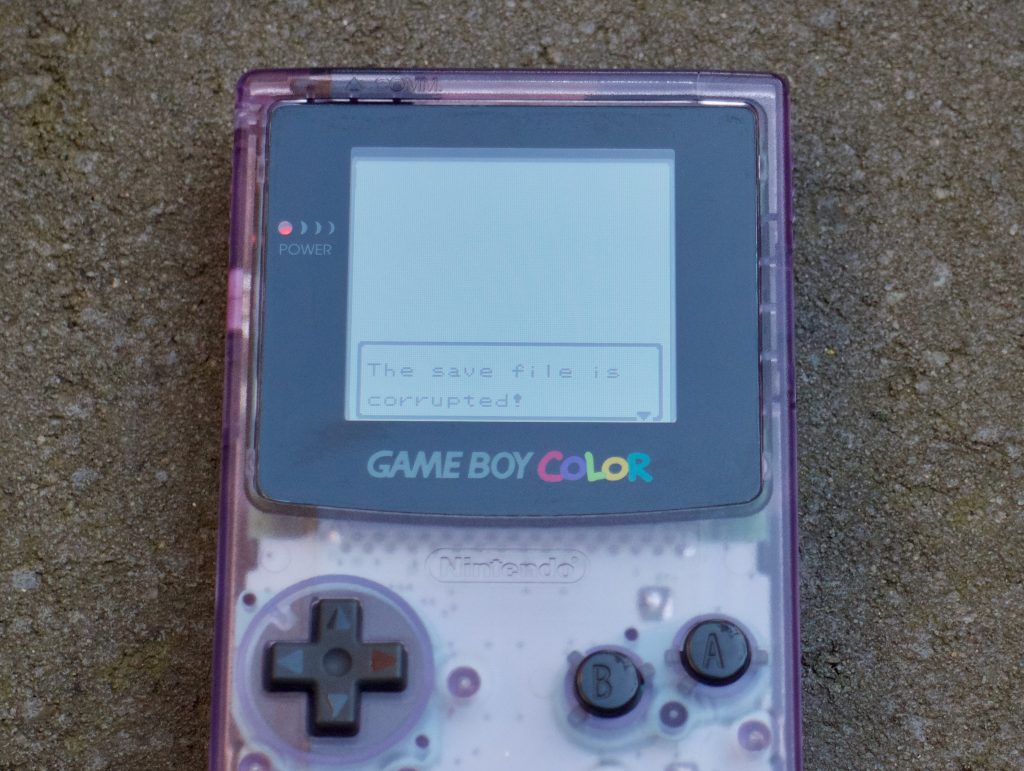
My copy of Pokémon Yellow, with its Level 96 Pikachu, lasted no more than three years, and my copy of Silver suffered the same fate. My copy of Crystal, which I had since 2001, began to succumb to erasure too. I was lucky, though — Crystal showed no signs of losing out until last year!
None of this mattered in the long run, though — the Pokémon I’d spent a lot of time with couldn’t join me with Pokémon Ruby and Sapphire. Due to significant changes in how Pokémon data has been structured between the second- and third-generation games, Pokémon from previous generations of the games could not be transferred over. Given the structure of Pokémon data has remained similar since the third-generation Pokémon titles, any Pokémon from as early as Ruby and Sapphire have been able to travel across space and time ever since. As a result, Pokémon from these games can travel with you to Sinnoh, Johto, Unova, Kalos, an alternate-reality Hoenn, and to the islands of Alola. Unfortunately, my Typhlosion nor my Crobat would never travel outside of Johto or Kanto from their 8-bit screen again… until now.
Enter Pokémon on the Nintendo eShop
In celebration of the 20th anniversary of Pokémon, Pokémon Red, Blue and Yellow were announced to arrive on the Nintendo eShop. Come this year, Pokémon Gold and Pokémon Silver would follow. Finally, with Pokémon Crystal coming to the eShop in late January next year, every main series Pokémon game on the Game Boy will be available to play. For some of you, you can already relive the memories of the good old days — and without risk of losing your save data (unless you lose your 3DS). Some of you might have never had the chance to play it, either, so now’s a great time to get into it. As a bonus, Pokémon caught in any of these Virtual Console games can be transferred to Pokémon Bank, and subsequently, to your copies of Pokémon Sun, Moon, Ultra Sun, Ultra Moon, and possibly beyond.
For me, that isn’t enough. But with a bit of ingenuity and a single bit of hardware, and if you’re lucky enough to still have your save file over all this time, it’s possible to make a copy of your save file and transfer it to your Nintendo 3DS. By extension, once you’ve done so, you’ll effectively be able to transfer Pokémon from your old carts to the seventh-generation games.
To do so, you’ll need some kind of Game Boy cartridge reader. This can be a third-party console that saves states to its internal memory, like the RetroN 5, or a dedicated device like the Reader/Writer Gen3 or the GBxCart RW (pictured below). Depending on what you get, the steps to retrieve a save file backup may vary.
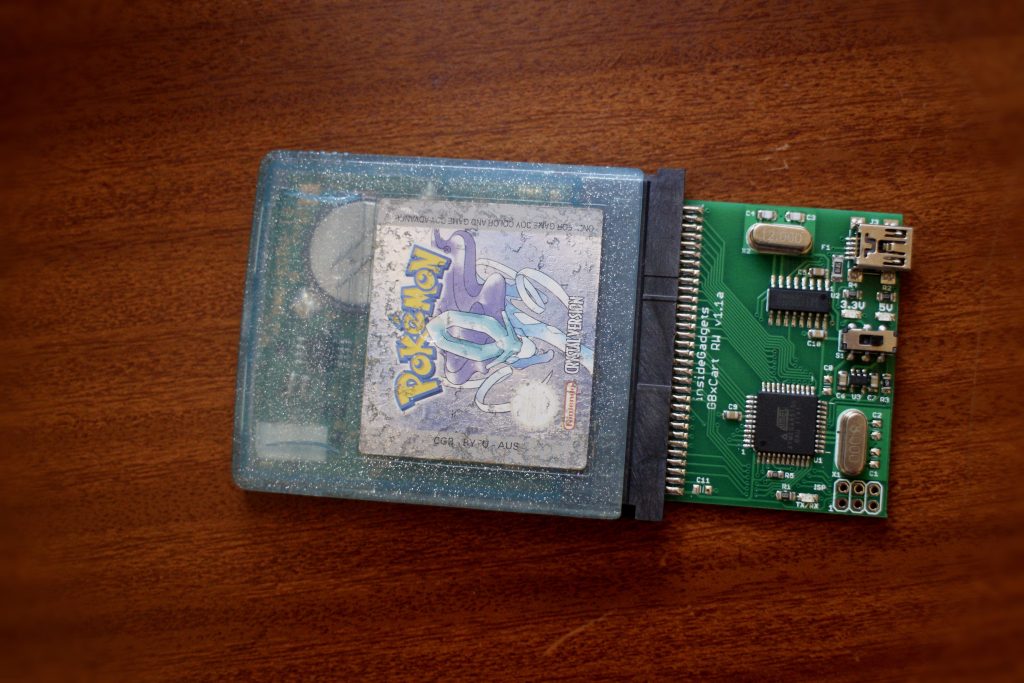
Once you’ve done so, you can do what you’d like with the save file, and you’ll be able to keep it far longer than the Game Boy cart ever could. But with homebrew (or alternatively, a 3DS with custom firmware), you can go further than that — among other things you can do with homebrew, you can use tools like JKSM to export the save file for a Virtual Console version of Pokémon, replace the save file in the export with your backed up save file (this requires a bit of extra work with Gold, Silver and Crystal), and then restore the modified save to the Virtual Console copy.
Other than having your favourite Pokémon join you on a modern handheld system, the biggest benefit that I’m personally happy about is the ability to bring the Pokémon I worked so hard to train all the way into the current Pokémon games. As a bonus, by playing around with the save file in PKHeX and correcting some of the corruption I could see, I was actually able to make the data for Crystal work again. (I was lucky — the party and various boxes had random corruption such as corrupt nicknames, a few random illegal moves and items in the wrong pocket, which I went through painstakingly to fix. Your mileage may vary.) So not only will I have the opportunity to bring the Pokémon I trained almost 20 years ago to Sun and Moon — but I’ll also be able to play the same Crystal that I did from back when I was a child.
So for me, Pokémon Crystal can’t come soon enough.
Edited by rainbow and bobandbill.
Images by Jake.
