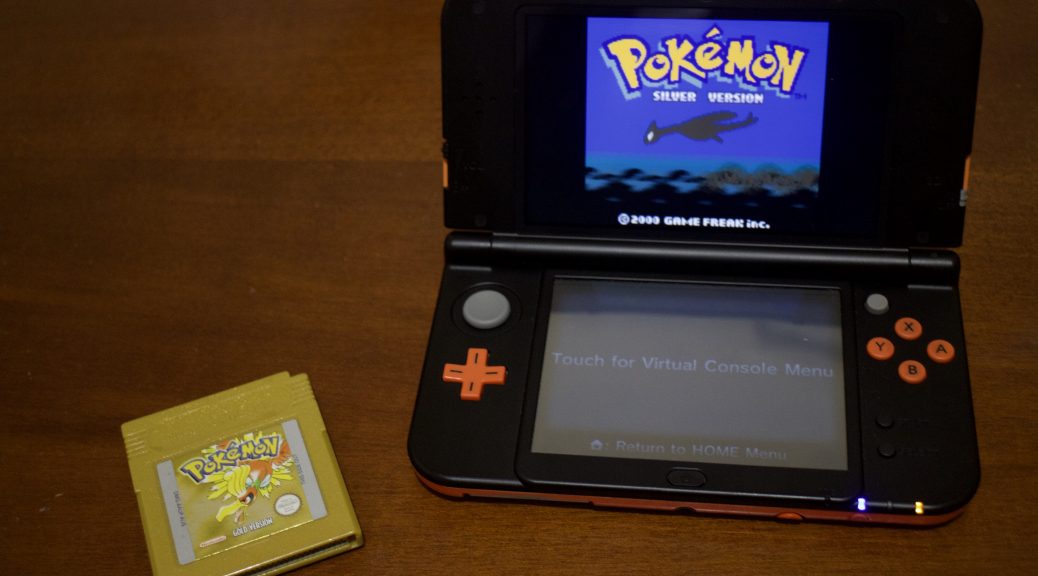Pokémon Gold and Silver General Guide
Check out our guide for everything about Pokémon Gold and Silver, from where to find the EXP Share to getting through Ice Path!
Trainer Phone Numbers, Trading and More
Essential Phone Contacts
While the Poké Gear is a useful addition, it can only hold up to 10 numbers, and that’s a shame. Your Mum’s number also cannot be deleted, not that you’d ever want to delete your own mother’s number. Here we’ll list the best of the rest – the best because they offer more than just battles! Most of these trainers call to tell you when rare Pokémon are able to be caught.
- Fisher Ralph – Route 32 (north of the Pokémon Centre). He calls when Qwilfish can be found on the same Route.
- Hiker Anthony – Route 32 (close to Slowpoke Well/Union Cave south side). He calls when Dunsparce can be found in Dark Cave.
- Bug Catcher Arnie – Route 35 (south-east of National Park near a Cut tree). He calls when Yanma can be found on the same Route.
- Bill – well, he’s not a Trainer, but he calls you when your PC Box fills up. This is useful, as if your PC Box is full, you can’t catch any more Pokémon until you change Boxes. You’d hate for that to happen if you battle a Legendary — or worse, a Shiny Pokémon.
- Schoolboy Chad – Route 38 (middle-north). He calls when Snubbull is available in the same Route.
- Lass Dana – Route 38 (middle). She calls when Tauros is available in the same Route.
- Fisher Wilton – Route 44 (east of Mahogany Town). He calls when Remoraid is available in the same Route.
- Hiker Parry – Route 45 (middle of the Route). He calls when Marill is available to catch in Mt. Mortar.
Transferring Pokémon to other games
You can trade between Pokémon Red, Blue and Yellow and Pokémon Gold and Silver. You have to reach Ecruteak City first and talk with Bill in its Pokémon Centre. Afterward you can use the Time Capsule (found in Pokémon Centres) to trade between these games. There are restrictions — Pokémon or moves that did not exist in the first-generation games (the first 151 Pokémon, and the many new moves added to the game) cannot be transferred over. Additionally, while they are not lost, held items cannot be detached from a Pokémon in a first-generation game.
If you have a first-generation Pokémon with a move that did not exist in Red, Blue or Yellow, you cannot transfer it over without first deleting the move, either by replacing the move with another TM move or using the Move Deleter. The Move Deleter can be found in Blackthorn City, and it will be necessary to use his services if your Pokémon knows a HM move like Whirlpool or Rock Smash.
Connecting to Red, Blue and Yellow is similar to a regular trade. Gold, Silver and Crystal users use the Time Capsule to connect, and the first-generation games will connect via the Cable Club, much like if they were connecting to other first-generation games. If you have Pokémon or moves that cannot be transferred, you will be unable to use the Time Machine.
Due to a cool side-effect of how first-generation Pokémon data has been implemented, you may find that a Pokémon caught in Red, Blue or Yellow may be holding an item!
Pokémon can also be transferred directly to Pokémon Bank. Check the article below for the details with how stats are calculated! Poké Transporter compatibility has been announced, but was not available at the time of publishing.
https://daily.pokecommunity.com/2017/09/21/pokemon-stats-red-blue-yellow-recalculated/
Duplicating Pokémon
We haven’t confirmed if this is possible in the Virtual Console editions of Pokémon Gold and Silver, but in the original Game Boy versions of the games, it’s possible to duplicate Pokémon. If you’re old enough, you might have heard this trick in the schoolyard, but it’s a very useful glitch that makes it more feasible to trade away strong, rare or legendary Pokémon. Or, as you could attach items to your Pokémon, you could duplicate items like Rare Candy and Master Balls too! Just make sure to do it right, or you may risk erasing your Pokémon (or worse, your save file).
To duplicate a Pokémon:
- Ensure that you have two empty boxes. Move Pokémon around so that you have two empty boxes available.
- Move the Pokémon (and/or held item) you’d like to duplicate into your party.
- Using the Change Box feature, change to one of the empty boxes. The game will save upon changing the box, displaying the message “SAVING… DON’T TURN OFF THE POWER.”
- Deposit the Pokémon you’d like to duplicate into this empty box.
- When use the Change Box feature, you’ll initiate a switch to the other empty box — when switching to this box, almost immediately after the message “SAVING… DON’T TURN OFF THE POWER.” appears, switch the power off.
- When you open your PC, check your party and the empty box. You’ll find the Pokémon you wanted to duplicate in your party, and that same Pokémon (and an item, if it’s holding one) in the first empty box you deposited it into.
You can use the Duplicate trick to get all three Starters in Pokémon Gold and Silver! Save the game before getting your first Starter, play until you catch a second Pokémon, put your Starter in the box and perform the trick. You will be taken back to your selection of the Starter Pokémon. Repeat once more and you will hence have two Starters in the PC and one with you!
Changing the time and day
While playing, you may find that you want to change the time or date of the game. You may want to see Pokémon that appear during the morning, or make it Friday to get a Lapras.
There are two ways to change the time and day. One is to simply change the time and date on your 3DS system, and then turn the 3DS off completely before restarting your game. The second involves noting your in-game trainer name, ID number, and current money on-hand. Visit filb.de’s Online Password Finder webpage and input those details to get a code. On the game’s main menu screen, press Select, Down and B at the same time and enter the code in. The game will then restart and you can put in the new time and day.