A guide to beginning Pokémon fangame development in RMXP
An overview of the basic principles of fangame design using the Pokémon Essentials mod for RPG Maker XP.
Introduction
About RMXP
RMXP, or RPG Maker XP, is a program by Enterbrain for creating your own 2D role-playing games. It features a map editor, a database for modifying events and tilesets, a script editor using RGSS (Ruby Game Scripting System), and several other useful tools. In this guide we’ll be exploring them!
If you haven’t already acquired RMXP for yourself, it can be purchased on the Enterbrain website or on the Steam Store, where it normally retails for $ 24.99 USD. Getting it on Steam is usually preferable, as it frequently goes on sale there for as low as $ 4.99.
Because this tutorial is focused on Pokémon fangames, we won’t explore the plethora of other game types that can be created in RPG Maker. However, it’s suggested that you spend a few days after purchasing it messing around with a vanilla RMXP game, so you can get a feel for how the mapping and eventing systems work.
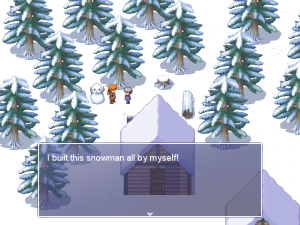
Pokémon Essentials
Pokémon Essentials is a mod for RMXP that allows it to be used to make Pokémon-style games. While similar mods (sometimes called “starter kits”) exist, Essentials is the most popular due to its up-to-date features and relative simplicity.
By default Essentials ships with a slightly modified FireRed & LeafGreen exterior tileset, in-battle graphics from HeartGold & Soulsilver, and a mix of music from multiple generations. Most people prefer to modernize the look of the game to some degree, and thankfully modifying the built-in tilesets in RPG Maker is extremely easy. We’ll explore that in the next section.
